Membership Benefits
- CommunityOur Community features a robust collection of interactive forums. This section has been designed to be interactive and includes a direct messaging and friend list option. Each forum is 100% searchable and each member has a dedicated personal library to create your own private favorites list.
- Educational Training And WebinarsOur members have access to EXCLUSIVE content that focuses on training and giving you tips on how to be a better investigator. Content contains webinars, audio files, blogs and articles.
- Data ResourcesFresh links to the best resource links available. Categories include Paid Databases, Open Source Databases and useful Phone Apps. Members are encouraged to provide new resources and the information is curated to ensure accuracy.
- Discounts & BenefitsIndustry Partners are giving members incentives to enroll. You can customize your membership and activate any incentive you are interested in with no limits.
- Partners & SponsorsThis section is dedicated to our Site Partners to showcase the great incentives they provide to Community members. Partners also have dedicated threads for product announcements and discussions.
- Industry Related PodcastsHear the latest cutting edge investigator podcasts. Each featured show is geared towards investigator training and learning. Either learn a technique or learn who to contact when you need a specialized investigation.
- Events and Virtual MeetingsKeep up to date with the latest events and virtual meetings to help you plan your networking and marketing strategies
- Submit a Link or ResourcesMembers are encouraged to provide new links, webinars, blogs and articles. For each verified submission, a Community member will earn credit towards a status badge. They will also qualify for a quarterly give away from a Partner.
- Exclusive MerchandiseAccess to merchandise portals to get the best gear available to our industry
Members are encouraged to contribute and provide resources for the community.
Investigators can submit links and resources. Once verified, they are made available to the community. Earn status badges and qualify for quarterly giveaways when you submit content.
Access Data Sets from over 15+ Countries around the World
Our strategic partnerships have provided access to multi-national Data Sets. You have the ability to perform localized searchers through free Data Sets. Search on your own or work together with our partner, Conflict International to get the results you need.
Be a part of the future of investigations.
The future of investigations, learning and networking is at your fingertips. Join us today to get the best reference information, teachings, forums, and research links available.