Earthshot for Google Earth Indexing
A utility that automatically takes screenshots of coordinates using Google Earth. Make sure to download Chromedriver and place it in PATH. Simply replace the coordinates in coordinates.csv with the coordinates you'd like to check using the same format and run the script. Once the script is complete, you'll find all of the screenshots in the earthshot folder. You can change the zoom level by changing the zoom variable in earthshot.py to your desired zoom level.